Parking
Metropolis Parking manages the parking lot for our building, and parking registration is required. It is free to park in our lot for 2 hours for a class or service, but there is a registration process through Metropolis to receive free parking.
Be aware that, although patrons of businesses in our building can use our discount for free parking in our lot, it does not guarantee parking spots will be available. Our lot is now a pay parking lot, just like you might find downtown, which is also available to those willing to pay.
Please think ahead when coming in for a class or massage, and give yourself time for parking. If you live nearby, you might consider walking, biking, or riding with a friend. If you cannot park in the lot, there are street parking options in the neighborhood. Please be mindful if you are using a lot that is not ours, as towing may be enforced.
Read on to get step-by-step instructions on how to register through the Metropolis app, and set yourself up for taking advantage of continued free parking seamlessly while visiting our studio.
1. Create an Account with Metropolis.
You can do this by downloading the app or visiting their web site.
We recommend setting up an account at your convenience before coming to the studio. Make sure to enter your vehicle and payment information under your account settings, so that you will not have to input them when you arrive.
You may also do it on the spot when you arrive, but anticipate that taking a few minutes to complete. Locate the signs with QR codes posted around the parking lot. Scan the QR code to begin the process.
2. When you arrive, use the app and scan the QR code posted on signs at the lot or scan the QR code located at the front desk.
Our lot is Central Lot.
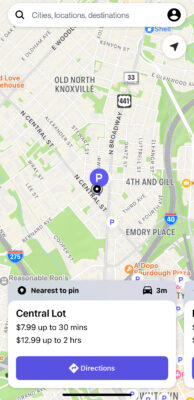
3. Your license plate number and credit card information are required and will be used by the company to monitor who is entitled to free parking, or who has paid for parking.
Enter your plate number when prompted, if you haven’t set up your vehicle in your account in advance. Be sure not to leave a space between the numbers and letters on your plate when entering it into their system – no spaces required, only numbers and letters. Your credit card information is required in the event that you stay in the lot over your allotted time, Metropolis has a card to charge.
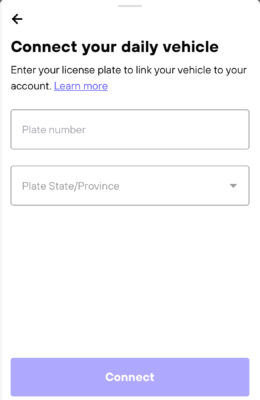
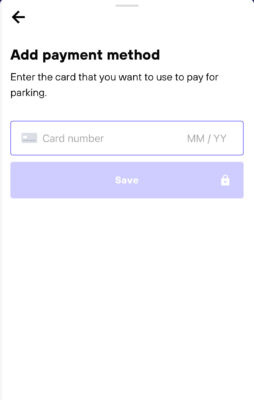
4. Select your time allotment.
We recommend you select 2 hours, which is the maximum time currently allotted for free parking for those coming for our regular classes or services. Special arrangements will be made for longer workshops and courses.
5. Scan the QR code to reduce your charge to zero. Make sure to complete the purchase to ensure your parking spot is properly reserved. You should receive a confirmation once your registration is complete.
You can get the QR code at the front desk when you come into the studio.
*Note – The checkout process makes it seem as if you will be charged for parking; however, once the checkout has been completed, there will be a ‘Scan Discount’ icon located on the top of the screen that allows you to scan the QR code at the front desk to apply the discount and your charge will then become $0.